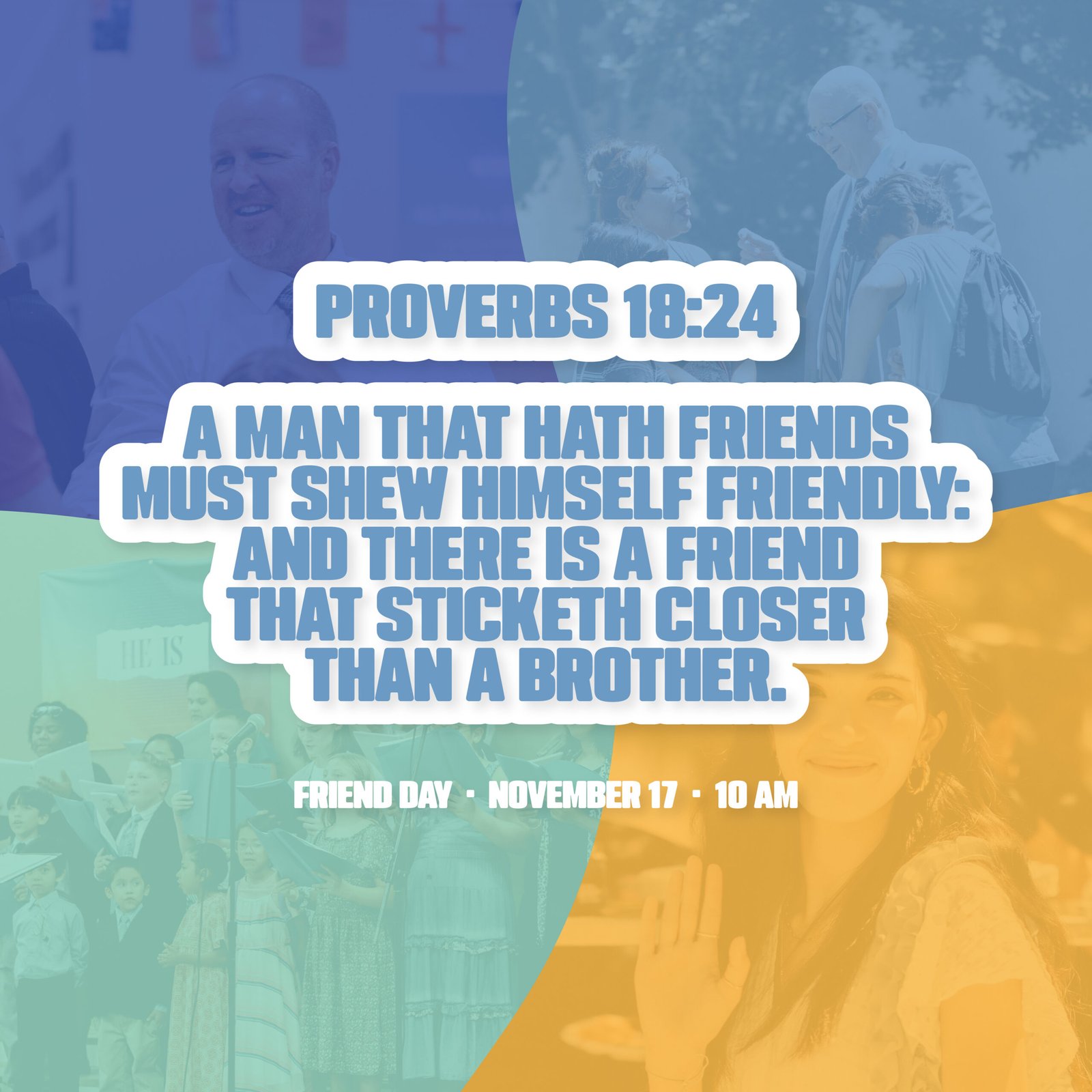DIGITAL INVITES
We’re excited for what God has in store for our church for this year’s Friend Day. We have put together graphics for you to use to invite your friends and family to this event.
4 Steps to Invite People to FriEND DAY
- Think about who you can invite to Friend Day.
- Identify the best way you can get the message out.
- Access the related resources below.
- Share them online!
SOCIAL MEDIA IMAGES
Download these social media images to share on your social profiles. Add a caption and tag your friends. Include which service you will attend and be sure to follow up with your friends afterwards to hear about their experience.
MOBILE DEVICES
- Tap and hold the image and select ‘Download’ or ‘Save to Photos’
- Find the image on your device and tap ‘Share’
COMPUTER / LAPTOP
- Right-click the image and select ‘Download’ or ‘Save Image As…’
- Open your social network in your web browser.
- Add the image to your social post.
Square
Mobile
DIGITAL INVITES
We’re excited for what God has in store for our church for this year’s Friend Day. We have put together graphics for you to use to invite your friends and family to this event.
4 Steps to Invite People to FriEND DAY
- Think about who you can invite to Friend Day.
- Identify the best way you can get the message out.
- Access the related resources below.
- Share them online!
SOCIAL MEDIA IMAGES
Download these social media images to share on your social profiles. Add a caption and tag your friends. Include which service you will attend and be sure to follow up with your friends afterwards to hear about their experience.
MOBILE DEVICES
- Tap and hold the image and select ‘Download’ or ‘Save to Photos’
- Find the image on your device and tap ‘Share’
COMPUTER / LAPTOP
- Right-click the image and select ‘Download’ or ‘Save Image As…’
- Open your social network in your web browser.
- Add the image to your social post.